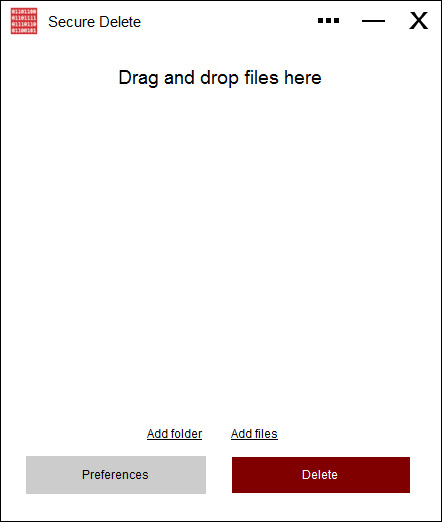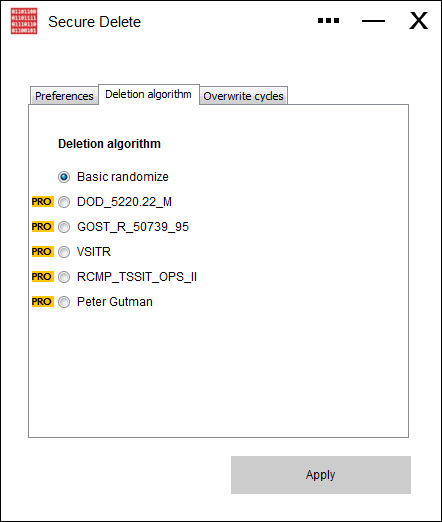Securely erases files
This software is an effective tool for securely erasing existing files and folders permanently, if they were not yet deleted. Once this software has been used, the selected files and folders do not go to the Recycle Bin and will be unrecoverable. Users have several security options to allow you to choose the level of security that you need, which will be reflective of the speed of processing.
This application can be used in three ways. (1) Drag and drop the files or folders which you want to be securely deleted to the main window. (2) Select the necessary files by clicking Add Files on the main screen. Or (3) select any file or folder on Windows Explorer and choose the Send To option, then click
Secure Deleter.
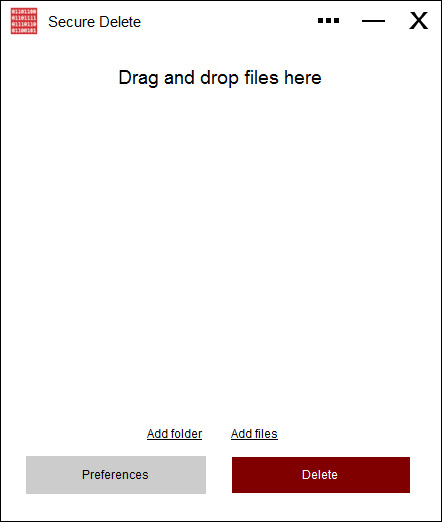
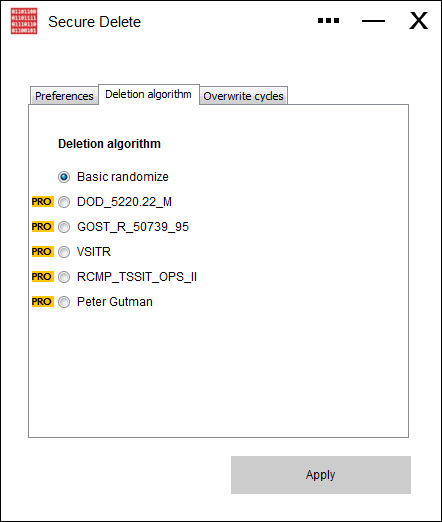
Just because our interface is simple doesn't mean that it lacks quality. It's quite the opposite in our case. The simple interface was designed to be that way to make it easier for newer users. Within the software, there are many powerful algorithms in play for data destruction. So, even if you are a new user, you can be sure that you'll understand how to get the maximum security possible.
Download now