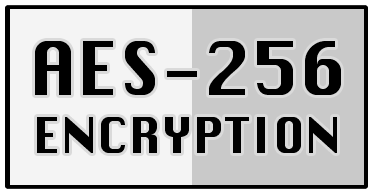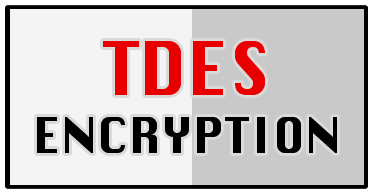| 20 Jul 2025 Patch 2508 |
Redesigned main screen- Redesigned Main ScreenBased on valuable user feedback collected over the past few months, we've reorganized the buttons on the app's main screen. The new layout offers a cleaner, more intuitive interface for a smoother user experience. - Enhanced App Compatibility We've optimized the app to work more seamlessly with other security software, such as antivirus programs, reducing potential conflicts and ensuring better protection for your device. |
| 29 Jun 2025 Patch 2507 |
Various performance enhancements- Performance EnhancementsWe're continuously working to refine our app to deliver a faster, smoother, and more efficient experience. In our latest update, we've implemented key optimizations to the app's core architecture, resulting in improvements in speed and resource management. These optimizations may not always be visibly dramatic, but they contribute to a consistently snappier and more responsive experience—especially during prolonged use or multitasking. We'll keep fine-tuning performance in future updates. Stay tuned for more enhancements! |
| 03 Jun 2025 Patch 2506 |
One more new free function- As we did before, in previous update, we did it again! We are providing you access to one more premium function that was previously exclusive to paid users. You can see it in the "Main" tab under Preferences. |
| 07 May 2025 Patch 2505 |
4 new free functions- Exciting Update! You now have free access to 4 premium features that were previously exclusive to paid users. Find them in the "Look and Style" tab under Preferences - where you can personalize the app to match your unique style and preferences. Make it truly yours and enjoy a smoother, more tailored experience! |
| 13 Apr 2025 Patch 2504 |
Added new zones for cleanup- In this release, we're expanding the app's core functionality with even more cleanup zones. Simply put, we've enhanced support for third-party browser cleaning to deliver a smoother, more thorough experience.- Bug fixes. |
| 16 Mar 2025 Patch 2503 |
Enhanced performance through optimizations- Implemented an updated deletion algorithm, resulting in a slight overall performance enhancement.- Addressed several bugs reported by our dedicated users. We are incredibly grateful for your valuable feedback! |
| 22 Feb 2025 Patch 2502 |
New zones for cleaning- Added more zones to clean your computer (support for third-party apps).- Improved translation to other languages. - Few bug fixes. |
|
Our Apps
|
 |
|
|
2008 - 2025 © Clean Space LTD.
444 Alaska Avenue Suite #AXK154 Torrance, CA 90503 USA |
Helpfull information
• Forgot an activation key?• Privacy, cookies and refund policies • Software license agreement • Sitemap for web crawlers |