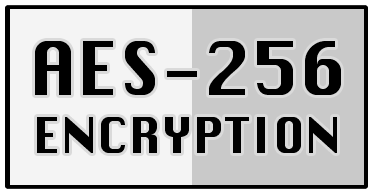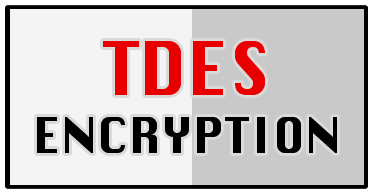| 18 Jul 2025 Patch 712 |
New cleanup zones added- Expanded cleanup coverage - added new zones for cleanup, with support for more third-party apps.- Enhanced settings options - two new features: 1) Auto-close running apps for smoother performance 2) Customizable browser warning for better control. - Optimized storage performance - updated file system structure reduces disk interactions, improving efficiency for data files. - Various fixes for a smoother experience. |
| 24 Jun 2025 Patch 711 |
Adding settings panel and new functions- New Settings SectionA new Settings button has been added to the main screen, giving you quick access to the app's configuration. While the current options are limited, we'll expand them based on users feedback. - New function: Always Run as Administrator Now available in Settings, this feature lets you launch the app with administrative privileges by default, unlocking access to more cleanup zones on your PC. - New function: Manage Ignore List By default, the app skips files which are "in-use" and unavailable for deletion. But you can disable this in Settings (not recommended). If left enabled, the ignore list resets every 24 hours, meaning previously locked files will be retried for deletion until successful deleted. - New function: Startup Cache Toggle You can now disable the startup cache, which stores a list of supported zones from previous run, to speed up app our app. - Bug fixes Fixed an issue where the "Update Later" button was incorrectly restricted to the Professional version - it's now available to all users. |
| 25 May 2025 Patch 710 |
Enhanced stability and visual refinements- Desktop Icons Stability: Fixed an issue where desktop icons would rearrange or shrink in size after cleaning.- Recycle Bin Processing Update: Switched from the modern API to native Windows API for handling the Recycle Bin to resolve previous issues. New version provides more detailed information for this section. - Fixed an issue where the app's cache was not being properly cleaned. - Return of "Quote of the Day": Restored this beloved feature, which was available from 2017 but offline in recent years. Now, users can enjoy a daily quote after the cleaning process. - Resolved a bug where the app could freeze if closed before completing calculations. - Corrected corrupted images in the preloader when using the dark theme. We have included additional images. - When clicking "Install Later" after a new version is detected, the app will now suppress update notifications for 7 days (previously 1 hour). Available in Pro version only. - Other bug fixes. |
| 30 Apr 2025 Patch 709 |
Various improvements- Just like regular tune-ups keep things running smoothly, this update focuses on essential under-the-hood improvements. We’ve optimized the app’s core for better performance—expect a faster, smoother experience!- All automated translations have been refined using an updated translator, ensuring greater accuracy and clarity. |
| 29 Mar 2025 Patch 708 |
Added support for new cleanup zones- Expanded Browser Support: Added cleaning for popular browsers like Opera, Norton, and Yandex.- Optimized the dark theme to reduce eye strain. - Redesigned window borders for a cleaner, more professional look: added a subtle title bar accent, and eliminated the title bar icon to reduce clutter. - Improved third-party app icons for better visual consistency. - Slimmed down the title bar from 40px to 30px for a modern, compact feel (aligned with Windows aesthetics). - Storage Efficiency: Streamlined file storage to save space. - Localization: Added Ukrainian language support. - Removed the newsletter subscription link from the menu. - Fixed an issue where the app didn't switch between light/dark themes with system settings. - Various stability improvements and bug fixes. |
| 05 Mar 2025 Patch 707 |
Cleanup scope expanded with new zones- We're enhancing our app's core functionality by introducing even more zones for cleanup. Support expanded for third-party applications.- Resolved an issue where the text of warning messages could extend beyond the form area. - Removed the "Young Rose" color theme due to its lack of popularity among users. - Enhanced support for dark mode enthusiasts! The app now suggests a dark color scheme during installation, and you can easily switch to it later via the menu. - Color themes are now offered as an option between standard and dark modes, with the ability to automatically align with your Windows theme. - Fixed a bug that allowed the app to continue running in the background (in certain scenarios) after closing the form using the ESC button. |
| 09 Feb 2025 Patch 706 |
New zones for cleanup, new function, bug fixes- Added new zones for cleanup.- New function: we are now warning users about cloud sync in their browsers. This became a huge problem within recent months because most users don't know that part of their browsing history are kept online in the Cloud. We are offering two solutions for this problem inside our app. - Fixed design issue with the warning message when the app is running. - Fixed bug when the log of deletion shows wrong date (1 January 1970). - Removed several error tracking procedures which will make the code lighter. - Less popup windows and redirects to our web site after installation and update. - Improved error tracking on the app startup: we are working to fix issues with the core identification (pcid) which can lead to some other unexpected errors around the app. This is not final fix, but will help us to get to the goal as soon as possible. - Various small bug fixes. |
|
Our Apps
|
 |
|
|
2008 - 2025 © Clean Space LTD.
444 Alaska Avenue Suite #AXK154 Torrance, CA 90503 USA |
Helpfull information
• Forgot an activation key?• Privacy, cookies and refund policies • Software license agreement • Sitemap for web crawlers |