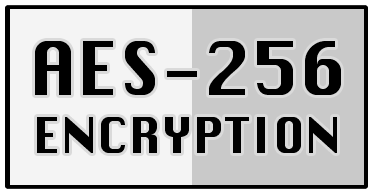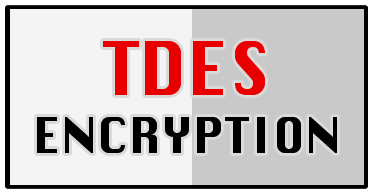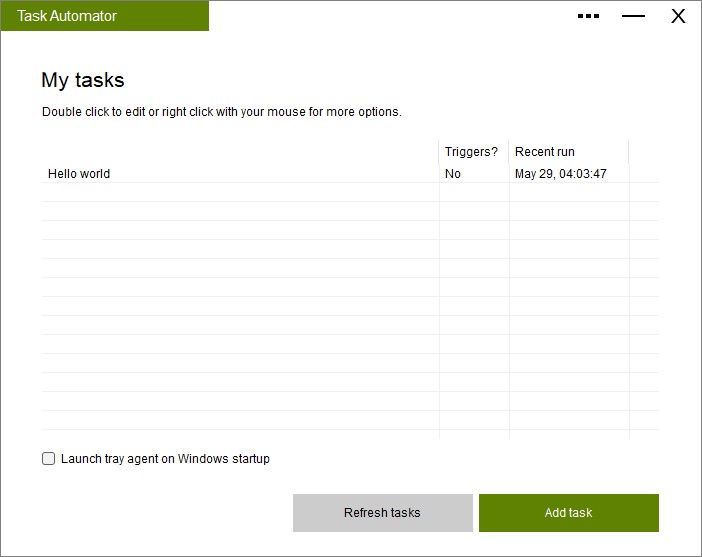
|
This is the main screen, it contains list of your tasks. Right click task with your mouse right button to see the menu with additional options. Please note that triggers will work only if you have enabled tray agent (see the checkbox on this screen). |
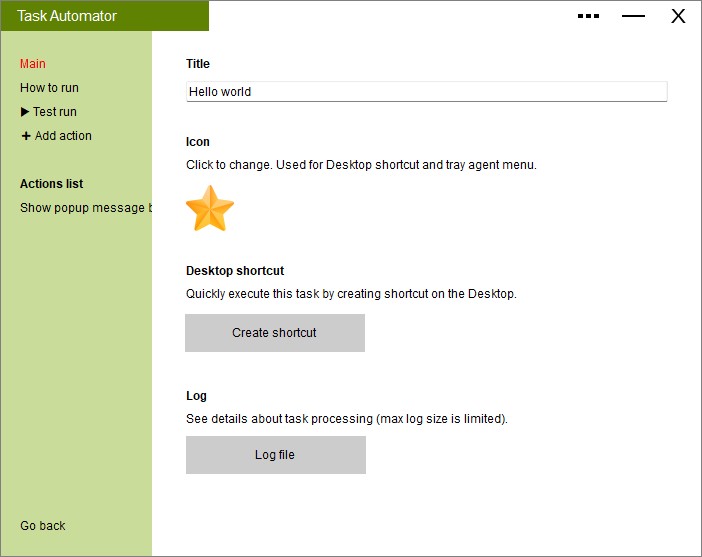
|
Task editor. On your left you can see the navigation pane. You can provide basic information, run a test, see the log file or create shortcut on the Desktop. Of cause, you can add triggers or actions from here. |
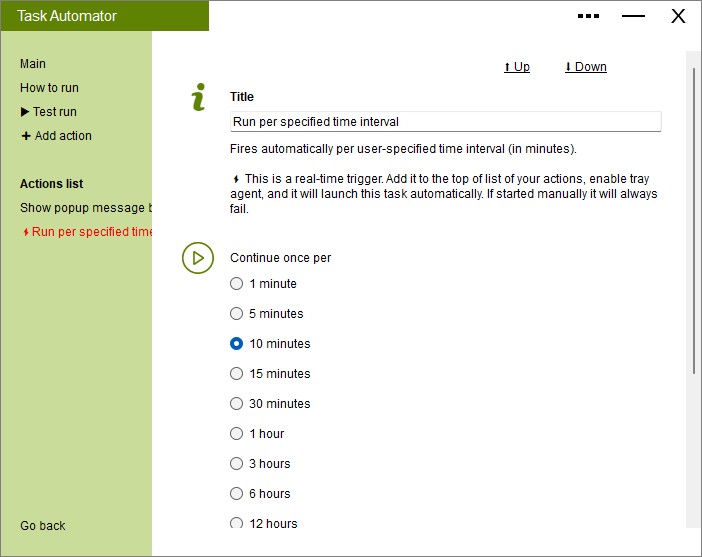
|
This is a sample of trigger which will fire your task on specified time intervals. Please remember: you should enable tray agent from the main screen of our app or the trigger will not work. |
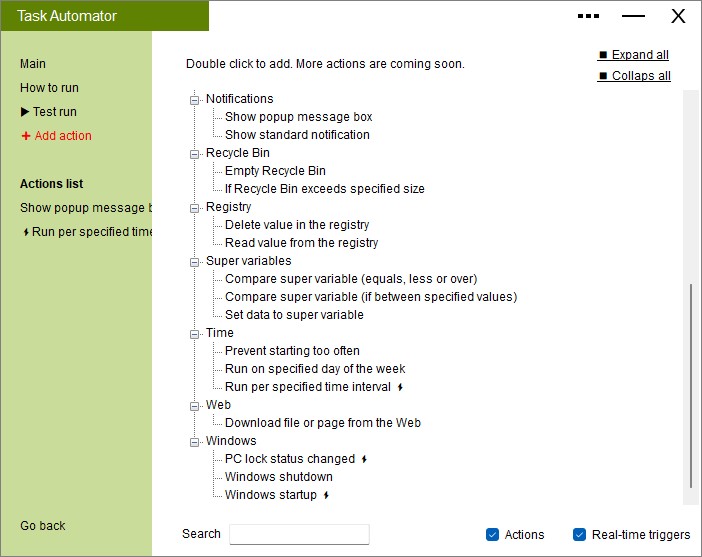
|
Catalogue of triggers and actions. You can choose here what you need to do and when. With every release we will add more triggers and actions for your convenience. |